Posted on Friday, 22nd November 2024 by Dennis Damp
 Print This Post
Print This Post
The healthcare open season can be overwhelming. There are many choices to consider, and you must use Login.gov to sign in to OPM’s Open Season Online. Once you enter the site, retirees and survivors can change plans, print out a copy of your Open Season Health Care Guide, or request hard copies of plan brochures of interest.
Click on this banner to sign up for a complimentary retirement planning
session and a FREE retirement planning report
Signing up for FEHB and PSHB Open Season Online is worth the time and effort. Each year, I order print copies of the plan I’m currently enrolled in and copies of a few of the other plans I intend to explore this Open Season. Plus, it’s easy to change plans on the site.
Before logging into the site, have your annuity claim number handy. They ask for it when you first sign in. Open Season Online doesn’t save your personal information from year to year. The first time you access Open Season Online each year, you must enter your annuity claim number and the last 4 digits of your social security number to gain access to your account.
Login.Gov
Access to Open Season Online requires enrolling in Login.gov, the Government’s secure login tool. Once you register with Login.gov, you will use your Login.gov credentials to sign in to Open Season Online. Many federal government websites, including OPM Services Online use Login.gov to enhance security.
When you go to FEHB Open Season Online, there is a “Login.Gov Sign-in Button” (see below) halfway down the page you must click on to start the process. This same process is used for the Postal Service Health Benefits (PSHB) Open Season Online.
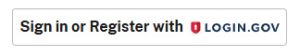
Clicking on the banner will take you to the initial Login.gov Sign-in page, as shown below. With your Login.gov account, you can securely connect to multiple government accounts online; keep your login credentials handy to access other sites.
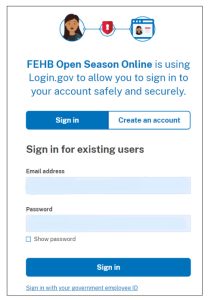
You can use your existing Login.gov email and password or click “Create an Account” to set up a new account if this is your first time using this system.
Caution: If you receive an email message saying the email address is already associated with an account, this means you previously registered for a Login.gov account using that email address. Follow the instructions in the email to reset your password or register using a different email address.
Setting Up a New Account
After clicking “Create an account,” enter an email address, select a language, and then press “Submit.” You will be directed to go to the email you entered and check for an email from no-reply@login.gov with the subject line Confirm Your Email. If you don’t see it, check your spam folder. Click the banner in this email titled “Confirm email address.”
Next, establish a password for your new account and select an authentication method. I use the text message option; you can choose what is best for you. They will ask for your phone if you select text message, and they will send you an initial one-time code that you will enter into the next screen. Then you will be asked to agree to use this information for FEHB Open Season Online. After clicking on Agree, you will be redirected to the site.
After registering, you must only use your new Login ID email and password to enter the site.
Site Options
The first thing I do is print out the “Open Season Health Benefits Guide.” Select the state you reside in, and you will receive a printout listing all health plans available in your State, including their enrollment codes, premiums you would have paid in 2024, and the new 2025 premiums for all plans. This document guides recipients on changing plans and lists a dozen FAQs about Open Season.
OPM stopped sending these out via regular mail several years ago; now, we only receive an email titled “Important Federal Benefits Open Season Information (RI 74-4).” I received mine on October 29. The email provides links to plan brochures, including the FEDVIP program.
After signing in to Open Season Online, you can select any of the following:
- Make an enrollment change or reenroll
- Review and update dependent Information
- Review health plan brochures
- Review information on canceling/suspending your enrollment
- Review information on paying your health benefit premiums directly to OPM
- Perform an address change
- Provide or update your email address
- View frequently asked questions
- Review an Open Season Health Benefits Guide
- Review the Health Benefits Election Form
- View transaction history
- Go to OPM’s Comparison Tool
- Log off
Open Season Article List
- 2025 FEHB & PSHB Healthcare Plan Selection Guide
- Medicare Advantage Plan Primer – What You Need to Know
- Consider Lower Cost FEHB Plans When Signing up for Medicare
- IRMAAs and the Open Season Connection – Proceed with Caution
- 2025 Health Care Premiums, Hold on to Your Hat!
Summary
If you haven’t registered with login.gov it’s a good time to start. Most federal sites are adding this extra layer of security, including Social Security.
This site allows you to view updated dependent information, change plans, update your address, request hard copies of plan brochures or links to the online versions, and much more. Plus, it links to OPM’s FEHB Plan Comparison Tool.
The PSHB Open Season site should offer similar selections. I wasn’t able to login to their service because I didn’t retire from the Postal Service.
If you experience difficulties using Open Season Online, call the FEHB Open Season Express at their toll-free number, 1-800-332-9798, to complete your transaction. To make changes by phone for the PSHB, call the PSHB Helpline at 844-451-1261.
Helpful Retirement Planning Tools
Federal employees who are retiring soon and recent retirees with security clearances
can search thousands of high-paying defense and government contractor jobs.
- The Ultimate Retirement Planning Guide – Start Now
- Deciding When To Retire – A 7-Step Guide
- FREE Retirement Planning Report
- How to Avoid Retirement Processing Delays (UPDATE)
- Financial Planning / TSP
- Budget Work Sheet
- 2024 Pay Tables
- 2025 Federal Employees Leave Record
- Medicare Guide
- Social Security Guide

Over time, various dynamic economic factors relied upon as a basis for this article may change. The information contained herein should not be considered investment advice and may not be suitable for your situation. This service is not affiliated with OPM or any federal entity. You should consult with a financial, medical or human resource professional where appropriate. Neither the publisher or author shall be liable for any loss or any other commercial damages, including but not limited to special, incidental, consequential, or other damages.
Last 5 posts by Dennis Damp
- Protecting Your Retirement Nest Egg – Fixed Income Update - February 26th, 2026
- Your 2026 Step-by-Step Federal Retirement Planning Guide - February 19th, 2026
- Online Retirement Application (ORA) Update - February 13th, 2026
- The End to the Silver Script Madness – News Flash - February 7th, 2026
- Reflections 2025 – Marvin Gaye (What’s Going On) - January 30th, 2026
- The Federal Workforce Data (FWD) Release – OPM Update - January 23rd, 2026
- Savings Bond Calculator & Treasury Direct Inefficiencies! - January 15th, 2026
- Tax Forms Availability – What to Expect This Year - January 9th, 2026
- The 2026 Landscape: What to Expect and Outlook - January 1st, 2026
- Long Term Care Insurance - Future Purchase Option - December 12th, 2025
- Open Season Coming to a Close – Last-Minute Checkup - December 2nd, 2025
- I Rolled Over My TSP Account to an IRA – Should You? - November 21st, 2025
Tags: FEHB Open Season, FEHB Open Season Online, Login.gov Sign-up, PSHB Open Season
Posted in BENEFITS / INSURANCE, ESTATE PLANNING, FINANCE / TIP, RETIREMENT CONCERNS, SOCIAL SECURITY / MEDICARE, SURVIVOR INFORMATION, WELLNESS / HEALTH | Comments (0)
 Print This Post
Print This Post


